In some environments, not only video surveillance but also simultaneous recordings are needed. This requires cameras and microphones to be picked up. Here's how to connect pickups to your webcam.
Principle: The pickup transmits the collected audio to the network camera through the audio cable under the power supply state, and transmits the recorded audio to the hard disk recorder through the network cable for audio recording.
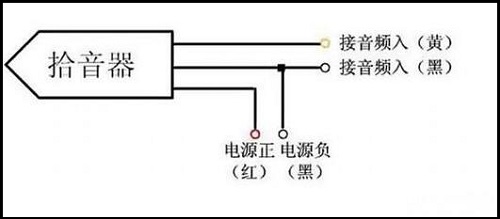
First, tools / materials:
Pickups, 3.5mm audio head, 12V DC power supply, network cameras <br> <br> Second, prepare for work:
1. Network Camera Network camera with audio input jacks. The general audio jack logo is Micin/linein. This article is based on the assumption that the network camera is already under normal operation. Therefore, the network camera is not described in detail.

2. Pickups Pickups are the main devices for collecting sounds. The principle we can understand is microphone + amplifiers. The general pickup uses three-wire, four-wire, positive power supply, audio signal line (positive), and public ground. In the following figure, the three-wire pickup is taken as an example. The red line is the positive pole of the power supply, and the positive pole of the 12V DC power adapter is connected; the yellow line is the audio signal line and the audio line in the audio plug line; the black is the common ground, and the negative pole and audio head of the 12V DC power adapter are connected. Ground line.

3, 3.5mm audio plug (no original pickup, need to be reprovisioned)
Some plugs have two wires inside (this connection is clear), and some have three wires (one of them (the blue wire here) is not used, only red and green).

4, 12V DC power adapter (the original pickup did not need to reprovision)
Usually 12v/2A is sufficient. This can be used directly with the same power adapter as the surveillance camera.
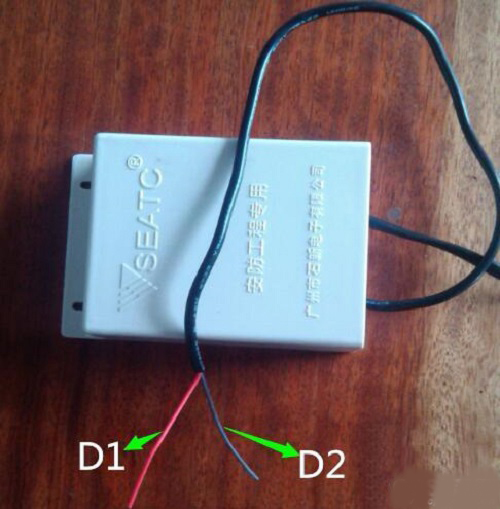
Third, the specific connection S1 then D1, S2 then C1 and D2, S3 then C2, C3 directly lose the package.


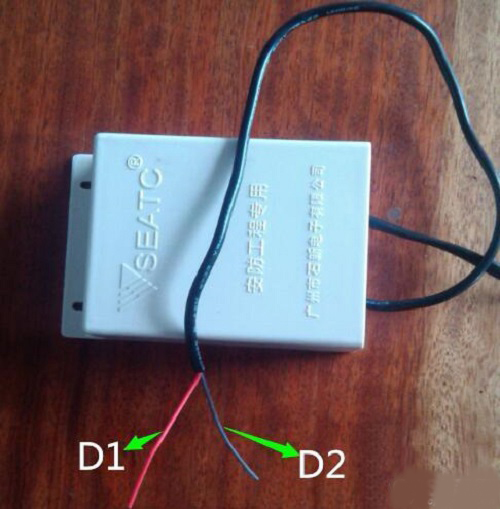
The wiring of each line is as shown in the following figure. The audio head is inserted into the camera's Micin. Set this camera channel to open the recording in the DVR.

Fourth, note <br> <br> this connection only applies to network monitoring system, if an analog monitor, audio Busch need additional audio line, corresponding to the audio input of the DVR interface via bnc head.
Principle: The pickup transmits the collected audio to the network camera through the audio cable under the power supply state, and transmits the recorded audio to the hard disk recorder through the network cable for audio recording.
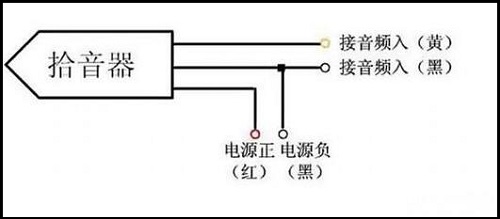
First, tools / materials:
Pickups, 3.5mm audio head, 12V DC power supply, network cameras <br> <br> Second, prepare for work:
1. Network Camera Network camera with audio input jacks. The general audio jack logo is Micin/linein. This article is based on the assumption that the network camera is already under normal operation. Therefore, the network camera is not described in detail.

2. Pickups Pickups are the main devices for collecting sounds. The principle we can understand is microphone + amplifiers. The general pickup uses three-wire, four-wire, positive power supply, audio signal line (positive), and public ground. In the following figure, the three-wire pickup is taken as an example. The red line is the positive pole of the power supply, and the positive pole of the 12V DC power adapter is connected; the yellow line is the audio signal line and the audio line in the audio plug line; the black is the common ground, and the negative pole and audio head of the 12V DC power adapter are connected. Ground line.

Some plugs have two wires inside (this connection is clear), and some have three wires (one of them (the blue wire here) is not used, only red and green).

4, 12V DC power adapter (the original pickup did not need to reprovision)
Usually 12v/2A is sufficient. This can be used directly with the same power adapter as the surveillance camera.
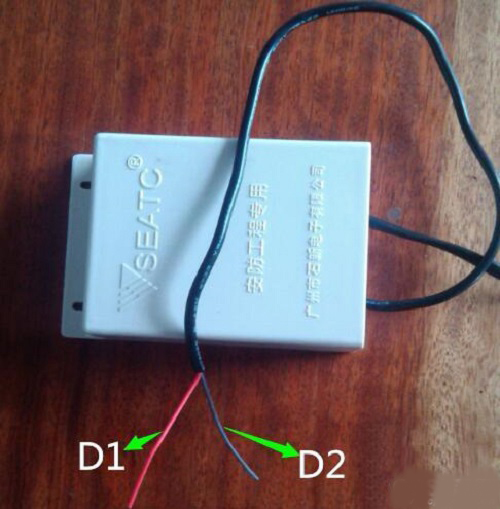
Third, the specific connection S1 then D1, S2 then C1 and D2, S3 then C2, C3 directly lose the package.


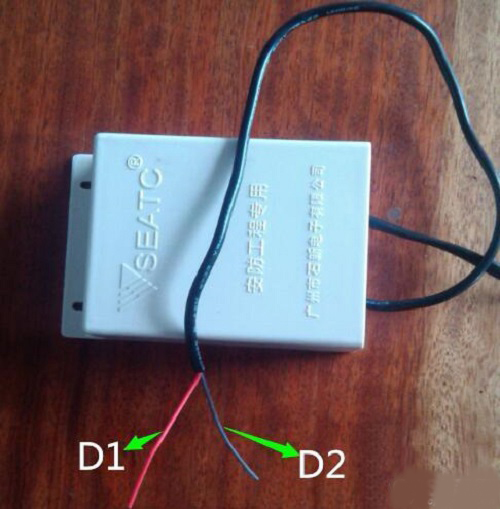
The wiring of each line is as shown in the following figure. The audio head is inserted into the camera's Micin. Set this camera channel to open the recording in the DVR.

Fourth, note <br> <br> this connection only applies to network monitoring system, if an analog monitor, audio Busch need additional audio line, corresponding to the audio input of the DVR interface via bnc head.
Modular grinding station can be widely used in 3c electronic products, household and sanitary ware, traffic and transportation, auto parts accessories, aerospace workpiece and millling workpiece precision fields. It has all the characters of Force Control System, or active contact flange, Constant Force Actuator---flexible control, quick reponse, instant adjusting.
Modular grinding station, grinding force control system, grinding active contact flange, grinding constant force actuator
DARU Technology (Suzhou) Co., Ltd. , https://www.szdaruactivecontactflange.com